Veented Plugins
How do I obtain the Personal Token?
It’s truly easy! To generate your own Personal Token, please visit the official Envato API website.
You may be asked to log in using your ThemeForest marketplace credentials. Please type your username, password and click Sign in:
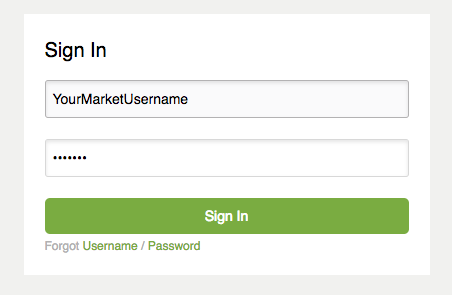
When you’re logged in, you will be presented with a Create a Token page that consists of two sections:
1. Token name
This is your personal token name. It can be anything, like “Veented Plugins”.
2. Permissions needed
A set of checkboxes with various permissions you are granting the app. We need these to verify your purchases:
- View and search Envato Sites (always checked)
- List purchases you’ve made
- Verify purchases you’ve made
- View your purchases of the app creator’s items
In the end, just make sure it looks like the following:

When you’re done with the above, just check the “I have read, understood and agree to the Terms and Conditions” confirmation box and click the Create Token button:
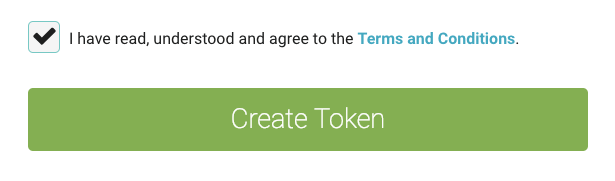
Copy your Personal Token
After that, you will be presented with a popup window with your personal token key (it’s displayed next to a “key” icon):
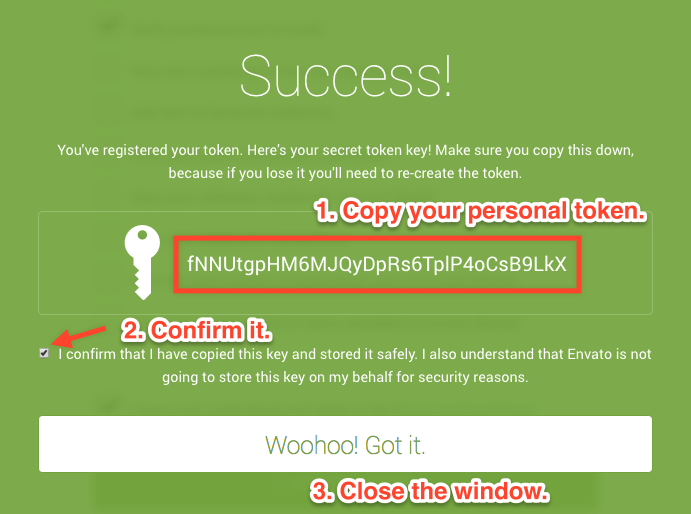
Please copy your personal token, then confirm the storage by clicking on the checkbox and press the “Woohoo! Got it.” button.